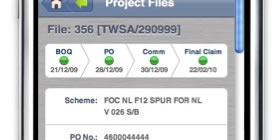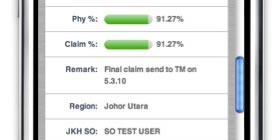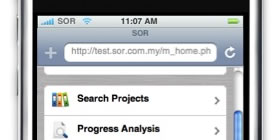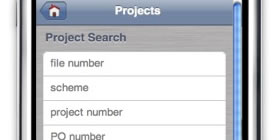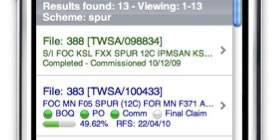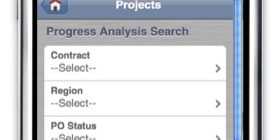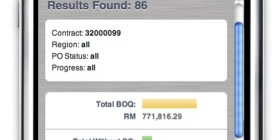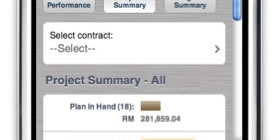SOR Mobile - Project Management
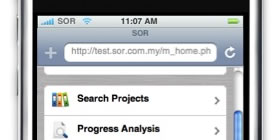
SOR Mobile home screen
Main menu for options.
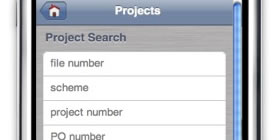
Project Search
Search for specific projects by file number, scheme, contract, and status.
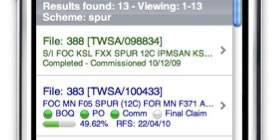
Project Search Results
Displays search results based on the selected criteria.
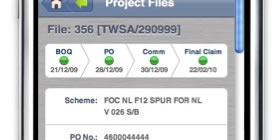
Project Details
Shows details and status of the selected project, and links to view BOQ and daily activity reports.
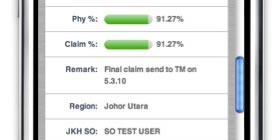
Project Details - Part 2
Shows details and status of the selected invoice, as well as a link to view related invoices for the project, and a PDF preview of the actual invoice.

Project Details - Part 3
Shows details and status of the selected project, as well as links to view BOQ and daily activity reports.
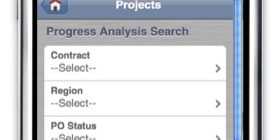
Progress Analysis Search
Shows an analysis of the progress for selected projects.
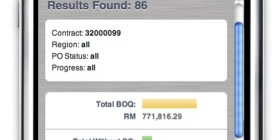
Progress Analysis Chart
Shows an analysis of the progress for selected projects.

SOR Mobile Dashboard
On-time performance in a dashboard view.
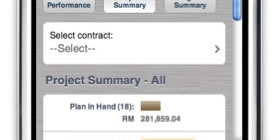
SOR Mobile Dashboard - Part 2
Second dashboard view displays project summary information for all contracts, or a specific contract.

SOR Mobile Dashboard - Part 3
Third dashboard option shows a regional summary filtered by contract.

SOR Support
Need help? Contact us here.