SOR Mobile - Financial Management
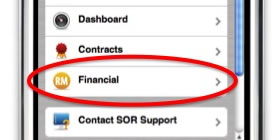
Financial Management
Button to access Financial Management Module on SOR Mobile.
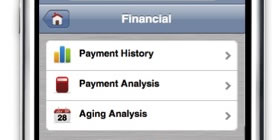
Financial Management Options
Menu of options for Financial Management.

Payment History
Shows claims submitted and payments received for a period up to six months.
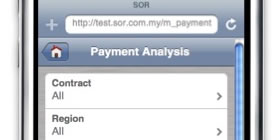
Payment Analysis
Search claims by contract, region, payment status, claim type, and date.
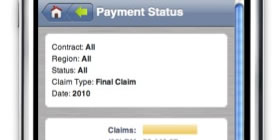
Payment Status
Shows a summary of claims submitted and payments received for the selected invoices.

Invoice Search Results
Displays the invoices that fit the search criteria.
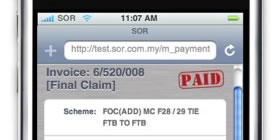
Invoice Details
Shows details and status of the selected invoice.
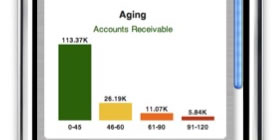
Aging Analysis
Shows aging of unpaid invoices in chart and table format.
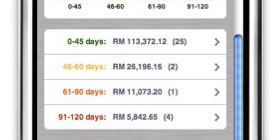
Aging Analysis - 2
Details for aging analysis, with drilldown to relevant invoices.

Aging Drilldown - Results List
List of all invoices fitting the aging criteria.

Aging Drilldown - Details 1
Invoice details with aging information.
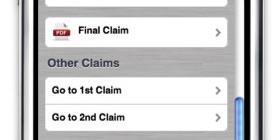
Aging Drilldown - Details 2
Invoice details with aging information, including links to view invoice and other claims.